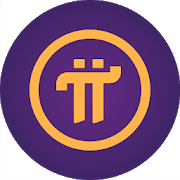많은 Pi 사용자가 Pi 계정을 되찾고 비밀번호를 재설정하는 방법을 묻고 있습니다. 이게 도움이 되길 바란다.
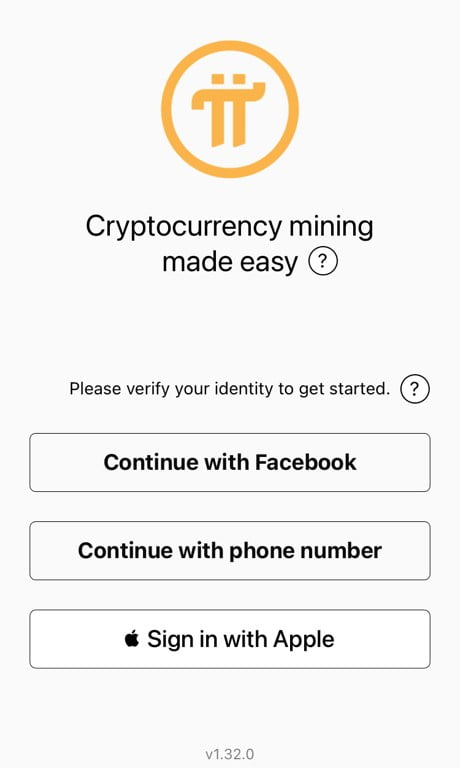
Facebook, 전화번호 또는 Apple ID(iPhone만 해당)로 로그인합니다.
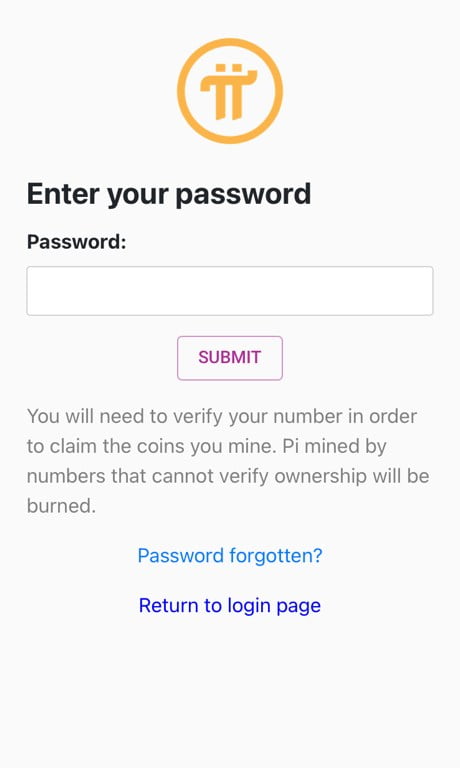
등록된 전화번호를 입력하면 이 화면이 나타납니다. 탭 "비밀번호를 잊어버리셨습니까?"
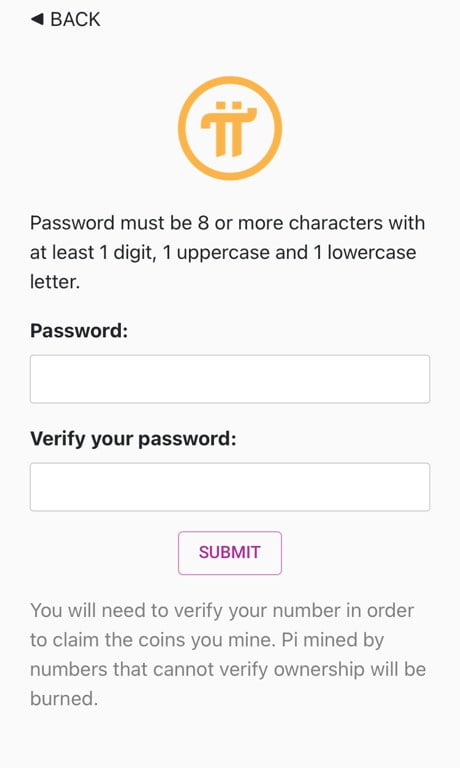
다른(새) 전화번호를 사용하는 경우 이 화면이 표시됩니다. 신규등록용입니다. 돌아가서 올바른 전화번호를 적어 계정을 복구하세요.
- 기본적으로 Pi 계정은 전화번호나 Facebook으로 복원할 수 있습니다.
- If the information you entered does not match, you may be using a slightly incorrect number or different Facebook ID. (Example: Try different number after the country code like +82010~ or +8210~)
- Facebook restoration often doesn’t work. This is mainly because you are using different Facebook ID than your initial account registration. / ‘Continue with Facebook’ process running twice, can solve Facebook login problem.
- 전화번호로 비밀번호를 재설정하려면 휴대전화에서 국제 SMS를 보낼 수 있어야 합니다.
- 비밀번호는 영문 1개, 대문자 1개, 소문자 1개 이상의 8자 이상이어야 합니다.
- 누군가는 잘못된 Facebook ID와 Pi가 연결되면 올바른 Facebook ID를 입력해도 Pi 계정이 복원되지 않는다고 말했습니다. 이 경우 Pi와 Facebook이 설치된 적이 없는 휴대폰으로 다시 로그인을 시도하거나 휴대폰을 초기화한 후 로그인해야 합니다. (다른 사람에게 들어 본 적이 있으므로 이 솔루션을 실행하기 전에 다시 한 번 확인하십시오.)
대부분의 문제는 다음에서 해결할 수 있습니다.Pi 공식 지원 포털. 더 찾아 봐.