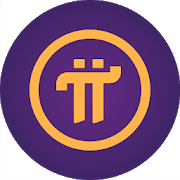Pi erabiltzaile askok Pi kontua berreskuratu eta pasahitza nola berrezarri galdetzen ari dira. Honek laguntzea espero dut.
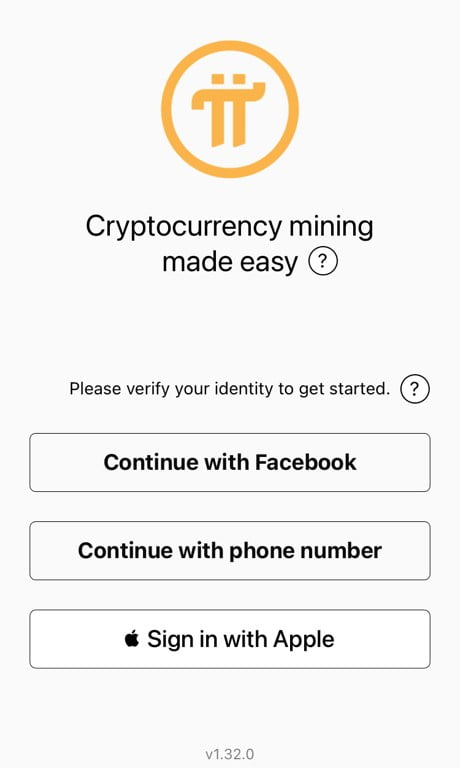
Hasi saioa Facebook, telefono zenbakia edo Apple IDarekin (iPhone soilik).
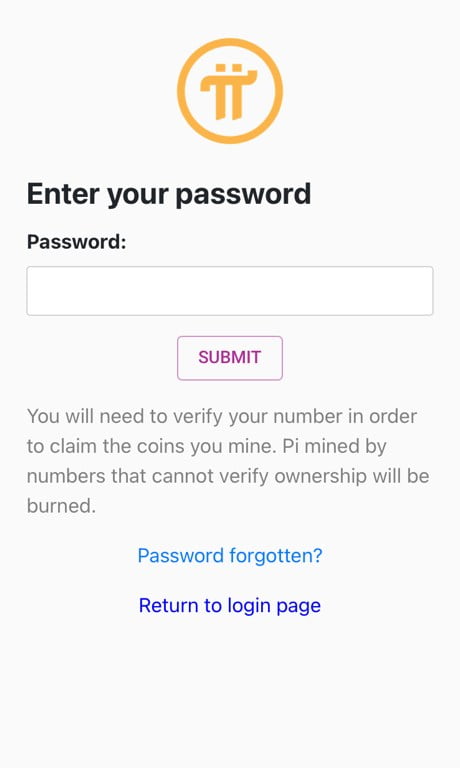
Erregistratutako telefono-zenbaki bat sartzen duzunean, pantaila hau agertzen da. "Pasahitza ahaztu al duzu?" fitxa
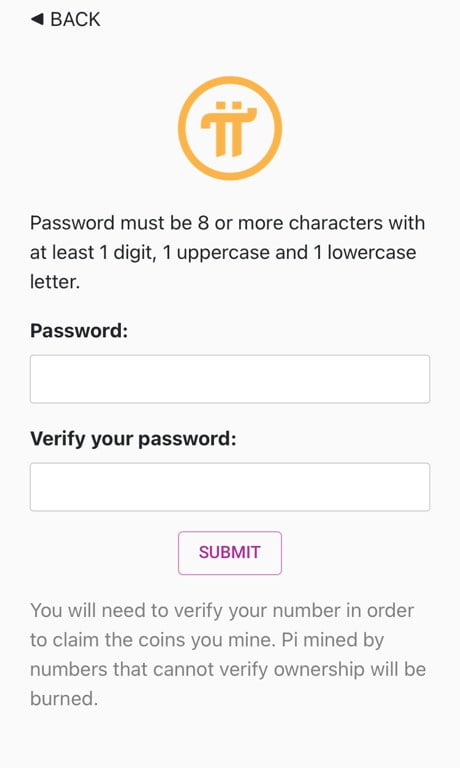
Beste telefono-zenbaki bat (berria) erabiltzen baduzu, pantaila hau ikusiko duzu. Hau matrikula berrietarako da. Joan atzera eta idatzi telefono-zenbaki zuzena zure kontua berreskuratzeko.
- Basically, your Pi account can be restored with phone number or Facebook.
- If the information you entered does not match, you may be using a slightly incorrect number or different Facebook ID. (Example: Try different number after the country code like +82010~ or +8210~)
- Facebook restoration often doesn’t work. This is mainly because you are using different Facebook ID than your initial account registration. / ‘Continue with Facebook’ process running twice, can solve Facebook login problem.
- Pasahitza telefono-zenbakiarekin berrezartzeko, zure telefonoak nazioarteko SMSak bidaltzeko gai izan behar du.
- Password must be 8 or more characters with at least 1 digital, 1 uppercase and 1 lowercase letter.
- Norbaitek esan zuen behin Facebook ID eta Pi okerrak konektatzen direnean, Facebook ID zuzena sartu arren, Pi kontua ez dela leheneratuko. Kasu honetan, Pi eta Facebook inoiz instalatu ez diren telefono mugikor batekin berriro saioa hasten saiatu behar duzu, edo telefono mugikorra berrezarri ondoren hasi saioa. (Beste batzuen berri izan dut, beraz, egiaztatu irtenbide hau exekutatu aurretik.)
Arazo gehienak konpon daitezkePi laguntza atari ofiziala. Gehiago aurkitu.
Nola hasi saioa - Telefono-zenbakiarekin
Nola hasi saioa - Facebook-ekin
Nola hasi saioa - ZaharberritzeaPasahitza